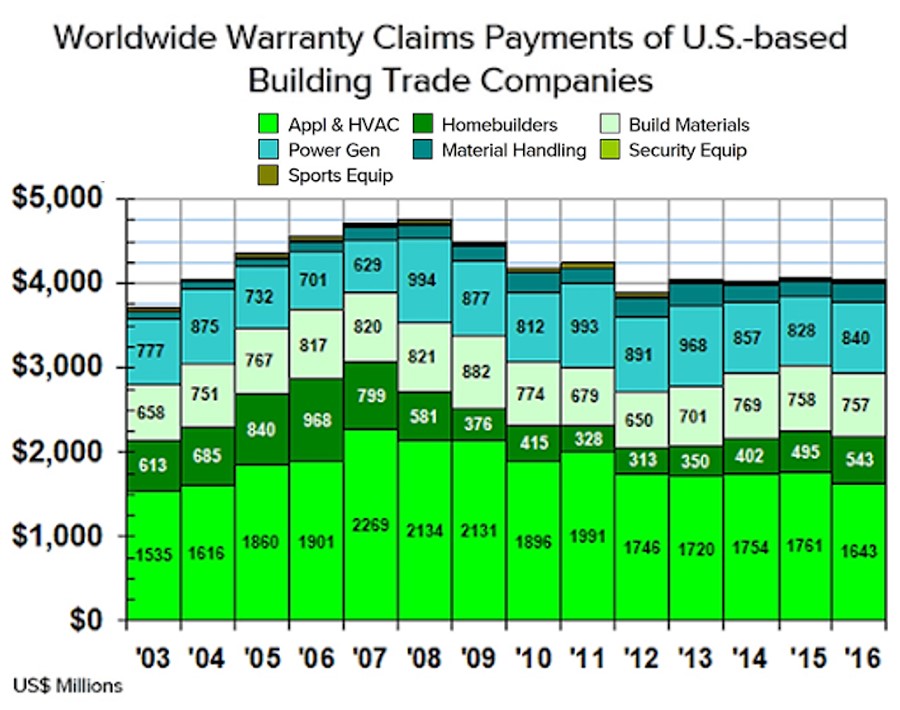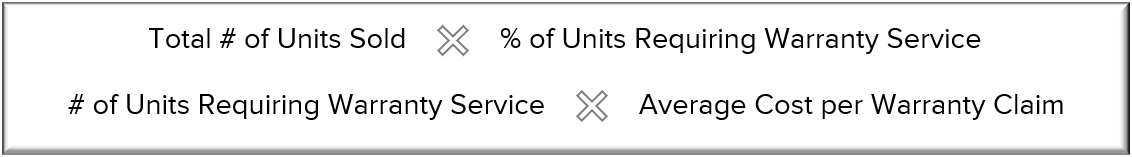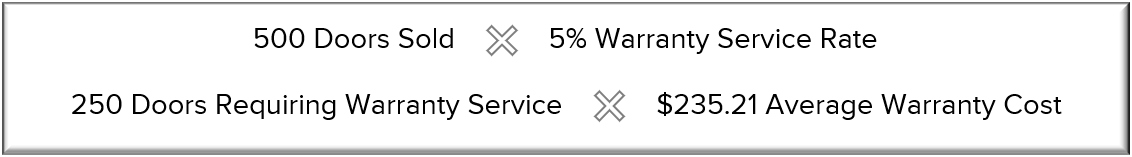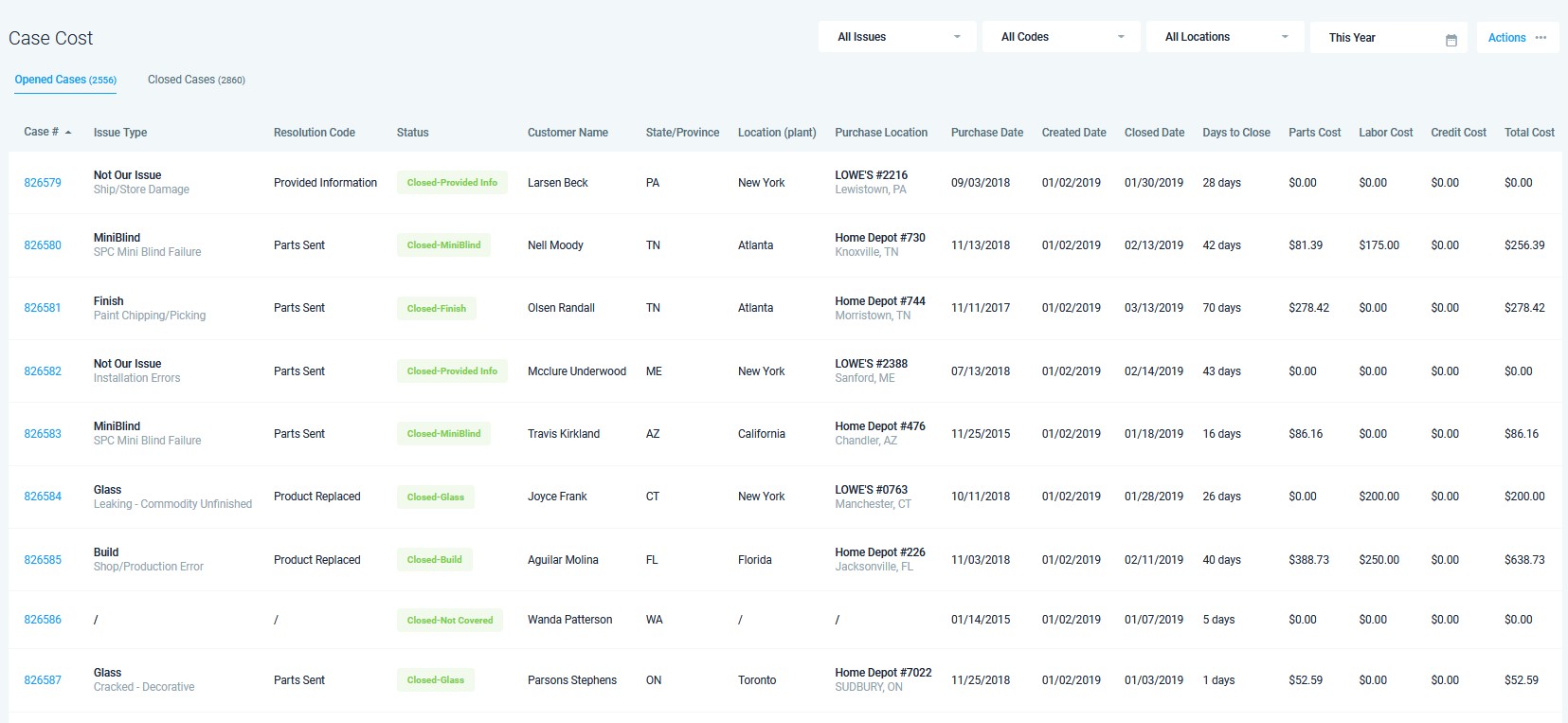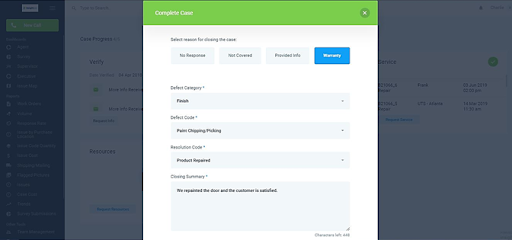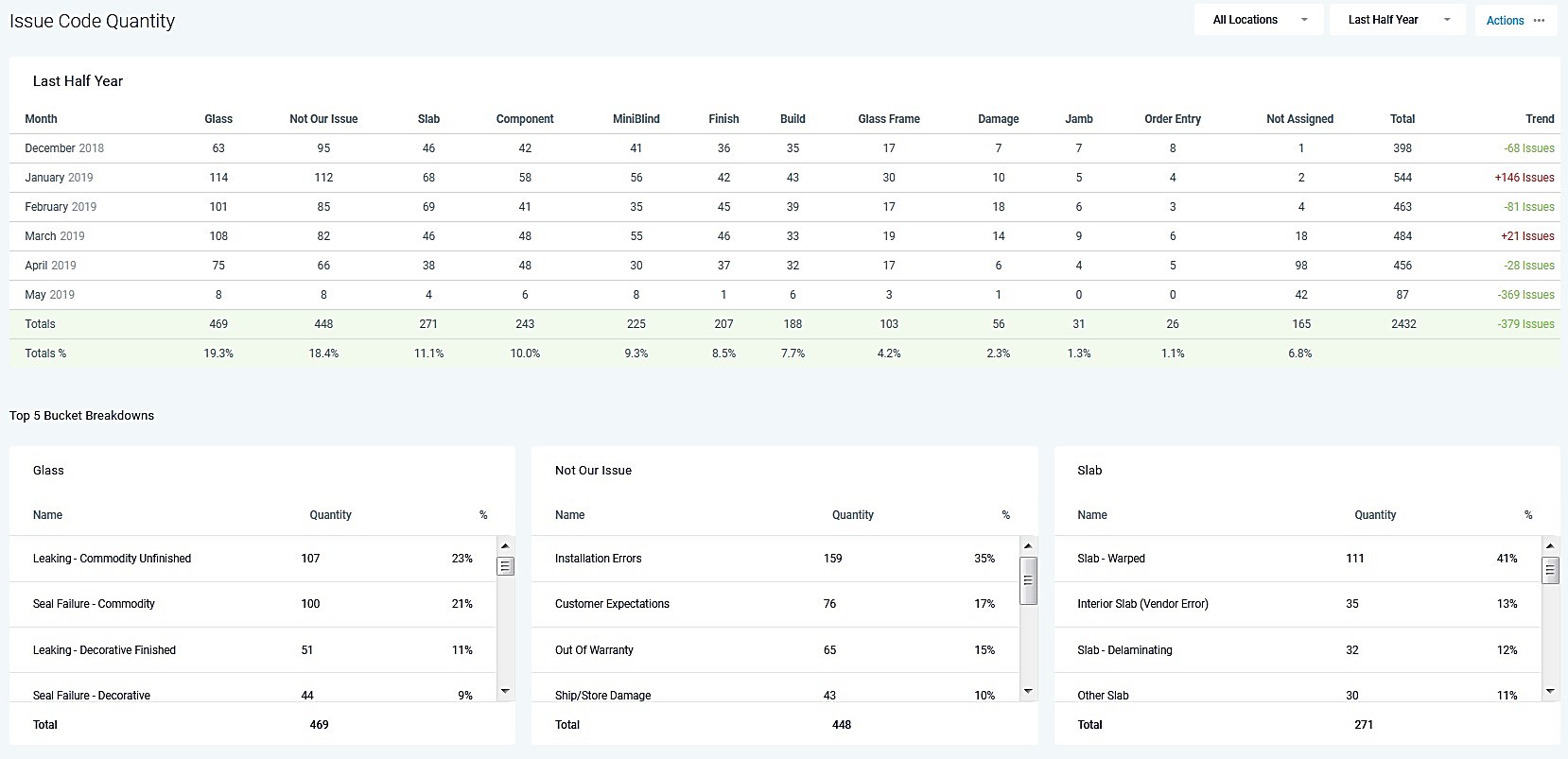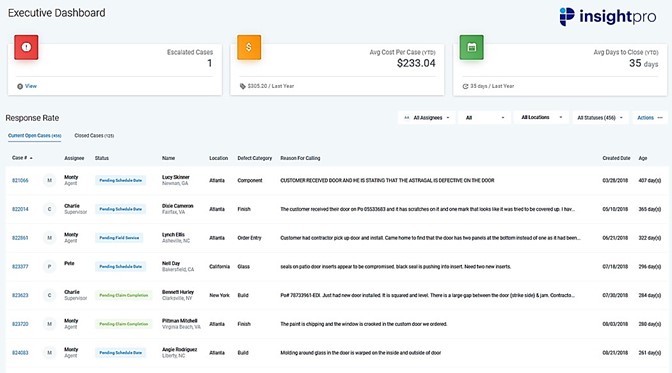Picture this: You’re in the operating room lying on the table as a team of surgeons stand gathered around you ready to perform a procedure. There’s just one little thing we forgot to mention, the surgeons are blindfolded. We’d imagine this likely isn’t how you’d prefer to be cut open and dissected.
Yet most companies put their leadership team in this same situation that limits the amount of data and warranty information they have access to. A warranty management software solves this problem and makes it easier than ever to determine the cost of warranty claims.
Managing warranty claims is a long, complex process with many steps. Because warranties are a cost of goods sold (COGS), warranty departments need to be equipped with the proper tools to efficiently and effectively work each case.
How Well do you Know your Warranty Claims Department?
Every manufacturer offers some version of a limited warranty, at the very least. In order to measure the true cost of warranty claims, you should be able to answer the following questions.
- How much are you spending on parts?
- How much are you spending on labor?
- How much do you issue in credit?
- What issues are driving your warranty service?
- What is your average time to complete a warranty claim? (In days)
Please note: This is not a complete list of information required to determine your true warranty claim cost.
How to Calculate the True Cost of Warranty Claims
In order for a company to calculate the true cost of a warranty claim, you need to know three things:
- Number of units sold during the specified time period you’ve chosen
- Percentage of units sold that require warranty service
- Average cost for each warranty case
Lack of Insight
Without the ability to identify where the root of the problem actually exists, it’s impossible to reduce costs and save money. Some manufacturers collect data manually, which is a step in the right direction toward measuring the true cost of warranty claims.
The problem with a manual collection process is the amount of time associated with it. There’s a large amount of data that needs to be gathered to simply recognize an addressable trend. Don’t forget about the massive amount of codes involved with completing a warranty claim, like defect, product, parts, and issue codes.
Once all of the warranty information has been entered into a spreadsheet, it still has to be analyzed to identify problems that can be corrected. This is where the true time killer lies. It can take hours upon hours to sift through this amount of data. By the time you’ve identified an addressable issue, your potential savings has been spent paying employees to interpret the collected data.
Metrics that Matter
An effective warranty claims management software like InsightPro provides the ability to access the information needed to answer the questions above in just a matter of seconds. Plus, InsightPro is updated in real-time, ensuring your data is current and accurate.
Working a claim from start to finish with a warranty tracking software like InsightPro couldn’t be easier. Simple tasks like looking up a customer’s address, contact information or order number are often overlooked benefits of implementing a warranty management software.
Saving time typically translates to saving money. Something as simple as an online warranty request form that customers could complete on their own reduces the number of calls customer service reps need to take. This frees up your team to focus on more important tasks while improving the customer experience.
Parts Costs
Parts are frequently needed when working a warranty case, yet some of the costs associated with a parts order fail to get recorded. Entering data manually leaves room for error and creates more work for customer service reps. A warranty management software solves all of these issues.
With InsightPro, all parts costs are automatically calculated based on the selection and quantity. The information that occasionally gets lost, like shipping costs, are also accounted for to provide a more accurate total.
Labor Costs
In addition to tracking parts costs, warranty tracking software also makes it easy to calculate labor related fees. It’s common to have repair costs associated with a claim when parts have been ordered. For example, you could enter expenses for field techs, like their hourly rate or mileage reimbursement.
Anytime a technician is dispatched to complete field service, the costs of that work order should be tracked. It doesn’t matter if you’re using contractors, vendors or in-house field techs, you should always collect the information needed to analyze your labor expenses.
Credit Costs
We’ve all been in a situation where it’s simply easier to issue the customer a credit to resolve the issue. But was issuing credit the correct choice? Entering the credits you issue into InsightPro will allow you to determine the answer to that question for each warranty claim resolved. There are several situations where repair costs would significantly outweigh the cost of issuing credit.
The general rule of thumb is you should be saving money when issuing credit. You’re typically not paying every expense like you normally would by completing the service work yourself. If a vendor completes the job then your in-house field techs are free to work another case. You’ll pay an estimated fee to the vendor that’s typically less than what you’d pay in-house techs.
Issues Driving Warranty Service
One of the most popular reports in InsightPro’s warranty management software is the Issue Code Report. Every warranty case you complete is going to have an issue code associated with it. Issue codes are nothing more than the reason for the customer opening the warranty claim. They’re automatically loaded into your account based on the type of products and services you offer.
When completing a case, you’ll be prompted to choose the reason for closing it. Then you’ll select the defect category, defect code and resolution code. This information populates your dashboards and reports. In a few quick clicks you’ll be able to analyze the number of warranty claims you closed by defect category.
InsightPro sorts your most common issues into buckets. Having access to this information allows you to improve quality control. By focusing on your most common issues you can drastically reduce the number of warranty claims you receive.
Average Time to Close a Warranty Claim
One of the greatest indicators related to the effectiveness of your warranty department is the average number of days it takes to close a claim. Your average time to close a case starts from the day you verify the product serial number and doesn’t end until the case is complete. Your average should be relatively consistent from month to month, varying only by a few days. The industry average is generally around 30 days to close a case.
Your warranty process should become more streamlined and efficient over time. As technology continues to advance, you should be able to reduce the amount of time required to complete a case. Implementing a warranty management software can enhance employee productivity by 33%.
Companies using InsightPro close warranty claims 32% quicker for several reasons:
- Significant reduction in the number of phone calls and emails to customers
- Customer service response time often improves by days
- Claims never slip through the cracks or get lost (which increases average days to close)
- Advanced reporting that provides valuable data to improve processes
Numbers Never Lie
Understanding the true cost of your warranty department is critical for a variety of reasons. At the end of the day, warranty claims are still a cost of goods sold (COGS). The less time and money required to close a warranty case, the greater the profit margin will be.
Warranty management software like InsightPro adds an average of 11% to our customers’ bottom line, generating a return on investment (ROI) of $5 for every $1 spent. The less time a company spends handling warranty claims, the more time they have to focus on revenue generating activities.