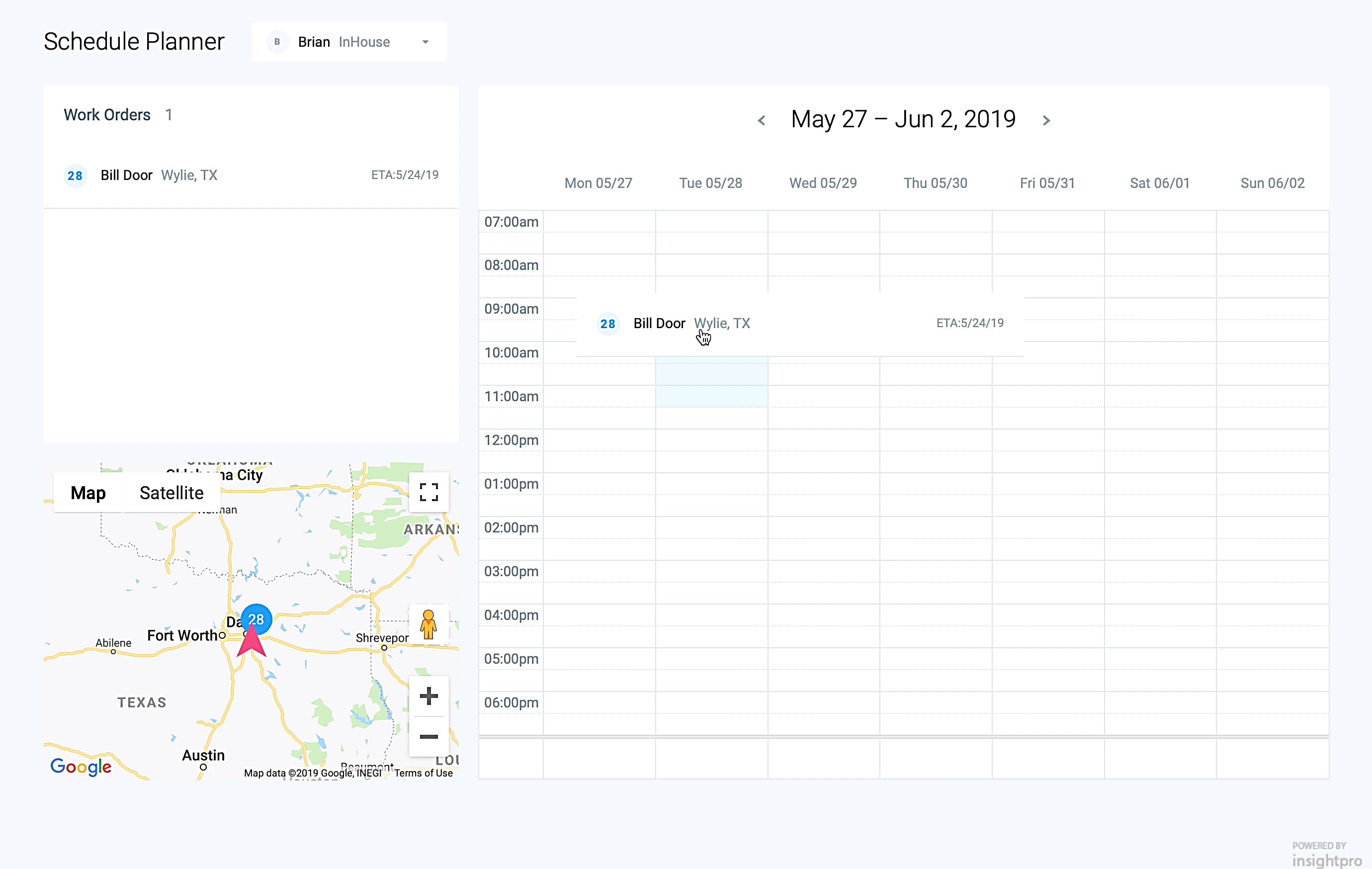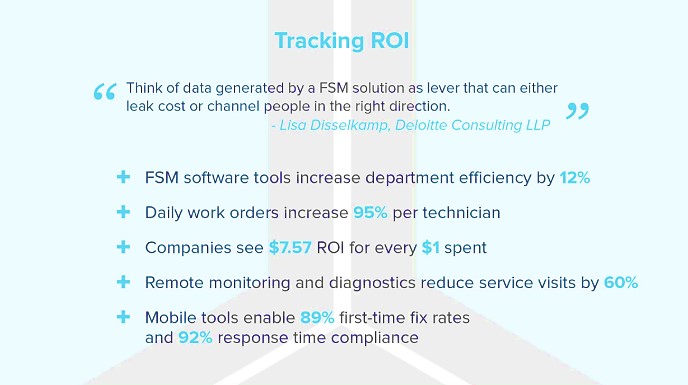What is Warranty & Field Service Management (FSM) Software?
Field service management software (FSM software) helps companies deliver effective onsite service by tracking requests, managing personnel, and maintaining visibility into operations.
Common field service management software features include:
- Work order management
- Dispatch
- Scheduling
- Reporting and analytics
- Cloud based
These features increase coordination between home office, warehouse, and field technicians, saving a company time and money while speeding transactions. These tools increase field service automation (FSA) to take the manual work out of office tasks like scheduling, dispatching, and skills matching.
Field service management companies experience three main pain points:
- Disjointed communications
- Over-scheduled resources
- Under-skilled technicians
Field service management systems, when used properly, address all of these issues. This guide introduces the overall market and outlines the benefits and functionality every FSM solution should offer.
The Best Warranty & Field Service Management Software
FSM systems help service organizations who manage warranties, installations, services, or repairs of systems and equipment, but they also benefit any company whose workers spend time in the field. While cable service providers, utility engineers, inspectors, and HVAC workers are most commonly associated with field service work, the FSM user base is much broader. Manufacturers, mobile nurses, plumbers, maids, pest controllers, and any other kinds of field workers all need tools tailored to their unique challenges.
Field service management means juggling critical warranty claims, upset customers, and dynamic service routes and schedules. Furthermore, company-owned vehicles pose safety concerns, as well as fuel and maintenance costs. FSM systems promise specialized software that automates and streamlines tasks, enabling executives to focus on growing the business, not managing minutiae.
Simply put, FSM software combines many functions into one unified solution that helps schedule and track field operations. At minimum, a field service management system must be able to receive service requests, schedule and assign a skilled field tech to the job, enable technician mobility, and provide real-time visibility into claim status.
A good FSM system provides tools for:
- Customer appointments, ticketing, order management
- Complex scheduling
- Worker activity management (time tracking, job status updates)
Advanced programs offer complex document management, automated customer appointment reminders, project management, and CRM tools. Some field service management solutions provide deep capabilities for a single function—like dispatch—while other systems offer more generalized features like customer portals, fleet management, or call center management. A company should assess their goals and needs and decide which features are essential before making a purchase.
Warranty & Field Service Management Software vs Other Options
Field service management software is built for teams that spend the majority of their time outside of the manufacturing plant, main office, or warehouse. But other than mobile capabilities, why should you choose a field service management software over other options?
Field Service Software vs. Enterprise Resource Planning (ERP) Software
Although not necessarily the case, a field service management system often costs less to implement and maintain than an enterprise resource planning system (ERP). FSM and ERP tools both combine CRM, time clock, payroll, inventory, and even marketing tools into one convenient interface, but industry-specific features set them apart.
Field service management solutions include features specifically suited to field service companies. Most FSM software includes a mobile app for technicians and their managers to use in the field, while most ERP systems require a browser or desktop app to interface with the software. FSM solutions may also include GPS tracking, geofencing, and route mapping to help field service companies track their technicians. Inventory and supply chain features are more robust for many ERP systems, where they are less fully-featured for FSM systems.
Field Service Management Software vs. Customer Relationship Management (CRM) Software
While a field service management system will often include client or customer management tools, these systems are built for very different purposes.
Depending on the customer relationship management (CRM) system’s capabilities, this software is designed to manage contacts and communication records as they pertain to those contacts. CRMs can be highly complex databases that track all sorts of interactions on websites, emails, text messages, and even phone calls and can differentiate between leads, prospects, current customers, and former customers.
Compare this with FSM software, which is designed to manage contacts within the context of the services the company performs. While many FSM tools include lead management and sales features, they traditionally manage current customer interactions. You’ll find that field service tools track customer information pertinent to the completion of a job rather than the information needed to line up the next sale.
Benefits of Using Warranty & Field Service Management Software
Successful field service management operations play a critical role in customer satisfaction and loyalty. These systems help field service companies communicate with technicians in the field, electronically manage work orders, and more. The effect of these management tools is to increase technician time with customers, reduce the technician’s back and forth between the site and the office, and speed time to delivery and payment.
According to one case study in the home health industry a field service management software increased employee productivity by 33 percent and reduced calls to dispatch by 60 percent.
Customer Service & Experience
Improving your customer experience has a direct positive effect on customer lifetime value and revenue. A field service management system not only increases the accuracy of scheduling and dispatching, but streamlines the processing of quotes and work orders between the technician and the home office.
Before today’s advanced integrated and mobile field service systems, the technician or company representative in the field worked alone and mostly cut off from the home office where jobs, parts, available labor, and payments were coordinated. To request a part from the plant, the technician would need to call in. If they finished a job early, coordinating an early arrival to the next job was tedious and time consuming.
Field techs also had to check in to the office every morning and afternoon to pick up work orders and file paperwork, no matter the location of the job site. All of this back and forth resulted in increased wait times, higher vehicle costs, and a higher likelihood of human error. Reducing any of these problems could result in increased customer satisfaction.
Modern field service management solutions provide seamless technician-to-office communication through mobile apps that manage electronic work orders, automated dispatch, and streamlined scheduling. Streamlining the clerical processes both in the field and at the office, frees technicians to give timely and helpful service with minimal delays and increased customer satisfaction.
Work Order Management
Work orders have been both the lifeblood and stumbling block for service companies since their early days. Work orders communicate job details and invoicing between technicians, office workers, and customers, but as with most paper filing systems, they are notoriously unreliable. Without a highly organized filing system, work orders quickly stack up, get lost, or go unfulfilled.
Work order software is itself a subset of enterprise resource planning (ERP) software that allows users to create, assign, and track maintenance work orders across an organization. But with the rise of FSM software, many field service management solutions also include work order management features.
FSM software seeks to solve many of the problems companies encounter with paper work orders by digitizing the whole system. Office and technical staff can easily make new work orders and quickly search existing digital work orders. Automation further eases the work order process by sending completed work orders directly to invoicing or the customer when completed, and a few clicks of a button can assign the right technicians to the right job.
Digital work orders not only remove a lot of the office desk clutter, they also streamline work for technicians and office crew. Automatic transfers send a work order to a technician on the go without needing to physically check in at the office, and upon completion of the job, the technician can move directly to the next assignment without stopping off to drop off paperwork.
Scheduling & Dispatch
You may have noticed that you’re no longer waiting hours on end for your HVAC service to show up, and your cable guy arrives on time or ahead of schedule now. You can thank advanced field service management tools that let dispatchers see technician locations and coordinate scheduling more accurately than ever before. Field techs can move more quickly between more jobs while still increasing the accuracy of service.
Field service companies reap these rewards in higher customer satisfaction, more technician time on the job, and more jobs completed per day. When customers are more likely to refer a company to their friends, they’re also more likely to come back as repeat customers. And repeat customers relieve some of the pressure on sales and marketing teams to make up for customer churn with net-new business.
Who Uses Warranty & Field Service Management Software
Field Techs
Most field service management platforms include a mobile app where technicians can access all of the pertinent functions right in the field from their mobile device. From the technician interface, individuals can receive notifications from dispatch, log invoices, take payments, order new parts, check inventory, and schedule follow-up visits to the customer.
These features reduce the amount of paperwork the company manages, increases the speed between work quoted, completed, and paid for, and reduces the mistakes that happen because of misplaced paperwork or poor verbal communication.
Look for these mobile-ready features:
- Scheduling
- Invoicing
- Quotes
- Payments
Team Managers
A team manager’s most important function is to quickly and efficiently coordinate technicians’ movements between and within jobs. From a field service app, team managers can ensure that the technicians are matched with the right job for their skills, that the team makes the best use of their time moving between jobs, and that each member of the team is following safety and company protocols.
A field service software will show team leaders the schedule for each of their technicians, an overview of the jobs they are responsible for, and will drill down into the specific tasks expected of each team member. Most FSM apps will provide these views from a mobile app, so the team manager can spend his time in the field rather than in the office.
Look for these mobile-ready features:
- Scheduling
- Team job view
- Payments
- Contracts and quotes
- Dispatching access

Coordinators
If the field service company is a body, then the coordinator is the brain. These individuals are responsible for scheduling technicians to the best-fit job while also juggling task urgency, timelines, and team work schedules.
The more that these tasks are automated and governed by preset rules, the easier it is for the dispatcher to build a solid schedule. Automated scheduling tools also free dispatchers from time-consuming scheduling tasks so they can manage emergent situations that need quick analysis.
Look for these features:
- Automated or rule-based scheduling
- Drag and drop scheduling
- Multiple calendar views including day, week, month, and job
- Organization by technician specialty
- Automated email or phone call notifications
Financial Staff
Bookkeepers, accountants, and tax professionals need full access to every touchpoint through the financial lifecycle. A field service management software can streamline and digitize the payment process, making transactions searchable and easy to port over to an accounting software.
An FSM software can also track digital time cards for all employees and pass this information to a payroll or accounting software, greatly reducing the number of hours the staff spends on payroll every month.
Look for these features:
- Online invoicing
- Mobile payments
- Digital quote
- Accounting or bookkeeping software integration
- Payroll software integration
Customer Experience Staff
While technicians deal directly with customers in the field, many field service companies also employ customer experience staff to manage their customer support. These individuals need access to the entire customer profile and job history to understand job status without taking the technician’s time away from current jobs. They should have direct communication and visibility into the scheduling features to take some pressure off the dispatch, as well.
Look for these features:
- Customer relationship management (CRM) module
- Email integration
- Automated scheduling
The Best Warranty & Field Service Management Software
The global field service management software market remains strong, with an estimated market value of $5.59 billion by 2023 if the market continues on its current growth rate of 16.6 percent year over year. While FSM adoption has increased significantly over the past decade, the market is ripe for innovation and movement to the cloud.
Most of the FSM software market is currently held by on-premise solutions, but cloud deployment is expected to grow at a faster CAGR over the next several years. North America currently holds the most market share, but Asia is quickly becoming a major player, too.
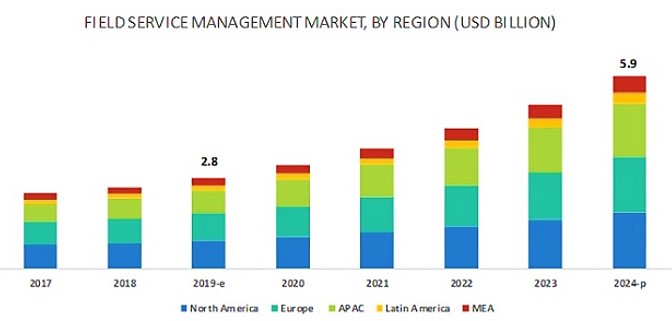
Field service management software vendors who provide cloud solutions and cater to global customers will likely see the largest growth as the market expands in the next several years. We can also expect to see FSM companies move from sales and operations software like CRM and ERP to FSM tools with the specialized features that best serve this growing industry.
Historically, CRM and ERP solutions have failed to address the explicit needs of the field service industry. Out of necessity, FSM technology was created to help automate field service operations to improve efficiency and visibility with these features:
- Complex scheduling and dispatch
- Customer and work order management
- Tracking and performance
Rapid adoption from businesses of every size across industries fuels FSM software market growth. The combination of increased automation, lowered prices, and higher mobility have fueled the technology’s adoption and leave behind the companies who delay implementing the software.
Customers also notice the difference in the form of shorter wait times, better customer service, and faster job completion with companies who use field service management solutions. Customers now expect better service across the board. In response, companies now demand real-time tracking, strong collaboration between office and field workers, and other tools and enhancements that allow technicians to accomplish their tasks without any delay or interruption—all at an affordable price.
How to Compare Warranty & Field Service Management Software
Since systems vary significantly from vendor to vendor, it’s important to understand your needs before you conduct a field service management software comparison. By identifying pain points at the outset, you can decide which features are non-negotiable for your FSM system.
Vetting vendors is a difficult process, and many solutions begin to blur together when evaluating options. After you’ve identified your feature requirements, examine the following key factors in your FSM software choices:
Price
In order to determine your budget for FSM, you must understand the possible pricing models. Cost can depend on a variety of factors, including:
- Number of users, admins, or seats
- Company size (multiple locations or franchises)
- Pay-per-employee / field tech
- Business needs
- Training, setup fees, data storage needs, technical support
- System customizations
- Deployment type (cloud, hybrid, or on-premise)
It’s best to estimate costs a few different ways so you’re prepared to compare pricing and avoid surprises. Depending on pricing structure, costs can range between $75-$2,000 per month. However, pricing could be higher for extended franchises, enterprises, and businesses with complex processes that require customized systems. It’s helpful to have a range in mind rather than a firm number when determining a budget.
Deployment
Software can be deployed on-premise, hosted through a web browser as software-as-a-service (SaaS), or a hybrid of the two. With cheap and widely available mobile technology and increased demand for affordable technology solutions for small businesses, SaaS adoption has also risen. SaaS solutions are not only attractive to SMBs looking for their first system, but they also tempt enterprises ready to upgrade their existing methods. Data access, customizations, and long-term total cost of ownership can help determine which vendor is best for your business.
Mobility
A 2019 Gartner report found that “mobile apps are projected to have the most impact on business success by 2020.” This includes field service management software vendors. From supporting logistics to completing paperwork faster, mobile apps and devices are now an expected tool, and FSM companies have started using mobility to:
- Improve communication and provide real-time analysis of mobile work status
- Analyze field tech skill set and location to send the closest capable worker
- Increase first-time-fix rate
- Enhance customer service and loyalty
- Reduce administration costs associated with paper-based process and data entry
- Increase productivity, streamline workflow, and shorten billing cycles
Automation
Automation is finding its way into business software and consumer technology across nearly every industry because it’s just so darn useful. Based on a system of triggers and actions, automation helps businesses get more done faster by reducing the need for humans to perform manual tasks. So, when a field tech completes a work order on-site or a customer signs off on a quote, the documentation is sent directly to the appropriate customer service rep who can begin the financial processing.
Automation is more than just sending the right paperwork to the right hands. We now see more complex automated systems in field service management solutions that combine field tech mapping, mobile work order apps, and automated task management that can move technicians between jobs and assignments at optimized rates throughout the day instead of relying on scheduling coordinators.